Time on page is a key SEO metric that measures how long users spend on a webpage. A higher time on page signals to search engines that your content is engaging and relevant. Here’s how you can improve it:
- Structure content effectively: Use clear headings, short paragraphs, bullet points, and visuals like images or tables to make content easier to read.
- Use keyword clusters: Group related keywords to address diverse search intents within a single page, and link internally to related content.
- Enhance user experience: Optimise page load speed, ensure mobile responsiveness, and add interactive elements like videos, polls, or quizzes.
- Track performance: Use tools like Google Analytics 4 to monitor engagement metrics and identify opportunities for improvement.
- Update old content: Refresh outdated pages with current information, better visuals, and expanded details to keep users interested.
Focusing on these areas can help you keep visitors on your site longer, improving both engagement and search engine rankings.
Does PageSpeed Actually Impact SEO? [New Experiment]
Structure Content to Improve Time on Page
The way you organise your content can make or break how long visitors stay on your page. A well-structured layout not only holds their attention but also makes it easier for them to navigate and absorb the information you're presenting.
Use Clear and Logical Formatting
Good formatting transforms complex information into content that's easy to follow. Your structure should naturally guide readers through your material, making it simple to understand.
Start by using descriptive headings and subheadings. These provide clear signals about what each section covers, allowing readers to quickly scan and locate the details they need. Stick to a hierarchy with H2 tags for main sections, H3 for subsections, and H4 for further breakdowns.
Keep paragraphs short and manageable. Aim for 2-3 sentences per paragraph, especially when tackling more intricate ideas. Shorter paragraphs create breathing room, making the page less intimidating and easier to read.
Use bullet points and numbered lists sparingly but effectively. They're perfect for:
- Step-by-step guides
- Highlights of key features or benefits
- Quick reference points
- Summaries of important information
Don’t underestimate the importance of white space. Ample spacing between sections, proper line height, and uncluttered margins make your content more inviting and less overwhelming.
Add Keyword Clusters
Keyword clusters allow you to address multiple related search queries in a single piece of content. This approach not only improves your search engine visibility but also keeps readers engaged by providing them with a range of relevant information.
Start by identifying your primary keyword, then build a cluster of related terms around it. For instance, if "content marketing strategy" is your main keyword, related terms might include "content planning", "editorial calendar", "content distribution", and "performance metrics."
Incorporate these keywords naturally into your content, using semantic variations to maintain flow and relevance. This makes your content more comprehensive and aligned with various search intents, encouraging visitors to explore further.
Additionally, use internal linking to connect related topics on your site. This not only strengthens your keyword clusters but also keeps readers exploring your content for longer periods.
Create Readable Sections
Visual elements can transform dense text into something much more engaging and digestible. By breaking up your content with visuals, tables, and other formatting tools, you create a more enjoyable reading experience.
Tables are excellent for presenting data or comparisons. Use them to organise statistics, compare features, or display information in a clear, concise format.
Images and infographics serve as both visual breaks and informational tools. They can simplify complex ideas or provide additional context, making your content more engaging. Place them strategically - after longer sections of text or when introducing new concepts.
Callout boxes, quotes, and code blocks are great for emphasising key points or showcasing expert opinions. These elements not only add variety but also highlight important details that readers should focus on.
Consistency is key. Stick to a unified style across your content, whether it's for headings, subheadings, or emphasis text. A consistent format gives your page a polished look, helping to build trust with your audience.
Finally, think about your content hierarchy. Ensure each section flows naturally into the next, with smooth transitions that connect ideas seamlessly. A logical progression keeps readers engaged and encourages them to stay on the page longer, rather than leaving after finding just one piece of information.
These strategies not only make your content more readable but also set the foundation for a better overall user experience.
Improve User Experience to Keep Visitors
User experience plays a huge role in how long people stay on your site. Engaging websites encourage visitors to explore instead of clicking away quickly - a signal that search engines use to identify high-quality content.
Improve Page Load Speed
Speed is everything when it comes to user experience. Even minor delays can cause engagement to plummet. Quick-loading pages make it easier for users to find what they need without frustration, while slow-loading sites often drive visitors away before they’ve had a chance to interact with your content.
To boost loading times, focus on the technical details that make a difference. Compress images using modern formats like WebP to shrink file sizes without sacrificing quality. Clean up your code by minimising CSS and JavaScript to reduce rendering delays, and enable browser caching so returning users don’t have to reload static elements. If your site struggles during high-traffic periods, upgrading from shared hosting to a more robust solution could also improve performance. And don’t forget - speed isn’t the only factor. Your site’s mobile experience is just as critical.
Make Your Site Mobile-Friendly
A mobile-friendly site isn’t optional anymore - poor performance on mobile devices can push users away, no matter how great your content is.
Responsive design is more than just scaling content to smaller screens. It’s about creating a seamless, intuitive experience. Make sure text is easy to read without zooming, and ensure buttons and navigation are large enough for touch interactions. Adequate spacing between clickable elements helps avoid frustrating accidental taps.
Since mobile connections can be slower, optimising performance for mobile users is key. Technologies like accelerated mobile pages (AMP) can help speed up content-heavy pages. Regularly test your site on real devices to see how it performs across different screen sizes and hardware. Once your site is fast and mobile-friendly, you can focus on keeping users engaged with interactive features.
Add Interactive and Multimedia Elements
Interactive features can turn passive browsing into active engagement, encouraging visitors to stay longer and explore more.
Incorporate elements like videos, polls, surveys, or calculators to add value and keep users interested. Short videos - such as tutorials, product demos, or expert interviews - can grab attention when placed strategically within your content. Tools like calculators provide practical, hands-on value, while polls and surveys invite users to participate and share their opinions, especially when you display the results immediately.
You can also use features like accordion sections or expandable content to present detailed information without overwhelming your audience. This lets users dive deeper into topics at their own pace.
For something more dynamic, consider adding quizzes or interactive timelines that tie directly into your content. These tools should enhance the user experience, not distract from it. Overloading your page with too many interactive elements can make it feel cluttered, so aim for balance - each feature should serve a clear purpose and genuinely enrich the visitor’s experience.
Track and Analyse Time on Page Performance
Tracking how long visitors spend on your pages is a key part of understanding content engagement. Without accurate measurement, you’re essentially flying blind. Let’s dive into the tools, benchmarks, and comparisons that can give you meaningful insights.
Use Analytics Tools Effectively
Google Analytics 4 (GA4) approaches engagement tracking differently from its predecessor, Universal Analytics. GA4 doesn’t include a direct "Time on Page" metric. Instead, it features "Average Engagement Time per User", which measures the time your website is actively in view - essentially tracking genuine attention. You can locate this metric in the 'Pages and Screens' report under the 'Engagement' section.
GA4 also introduces an "Engagement Rate", which reflects the percentage of sessions where users actively interact with your content. An engaged session is defined as one that lasts more than 10 seconds, involves a key event, or includes at least two page views.
For tracking page load times, consider setting up custom solutions using Google Tag Manager. This can help you identify any technical issues that might be affecting user experience.
Set Benchmarks and Review Performance
Setting benchmarks is essential for measuring success. On average, users spend about 52 seconds on a page across various industries. Contentsquare’s 2021 Digital Experience Benchmark report slightly adjusts this figure to 54 seconds. However, these averages vary depending on the type of website.
For instance:
- B2B websites: Average around 82 seconds.
- Grocery and energy industries: Typically see lower averages, around 44 seconds.
- Blog posts or educational content: A healthy engagement time is usually 2–3 minutes, with some surveys showing 3–5 minutes as common for blog posts.
- Ecommerce product pages: Engagement times generally hover between 1–2 minutes.
While these benchmarks are helpful, your historical data is the most reliable point of reference. Tracking your average time on page over time provides a baseline for improvement. Be cautious with pages like landing or checkout pages - a higher time on page here could signal confusion or obstacles, such as unclear instructions or overly complex forms.
Compare Different Strategies
Not all optimisation efforts will have the same impact, so it’s important to measure their effectiveness. When comparing strategies, consider both Average Time on Page and Average Session Duration. Keep in mind that Average Time on Page excludes bounces and exits, while Average Session Duration accounts for the total time spent on your site.
To get a fuller picture, pair these metrics with conversion rates and other engagement data. Regularly reviewing these figures helps you identify trends and refine your approach to achieve better results.
Practical Tips to Improve Time on Page
Here are some practical ways to turn your analysis into steps that genuinely boost user engagement. By building on your performance data, you can apply these strategies to keep visitors on your site longer.
Update and Refresh Old Content
Refreshing your older, high-traffic pages can have a big impact on engagement. Over time, content can lose relevance - statistics become outdated, user expectations shift, and information may no longer hit the mark.
Start by identifying your most-visited pages that show a drop in time on page. Focus on content older than 18 months, especially in industries like technology, finance, or digital marketing, where things move quickly.
For these pages, consider adding updated sections, improving visuals, or expanding on key points. A visual overhaul can make a big difference too. Swap out old screenshots, include updated infographics, or embed fresh video content. Since users often judge content by its visuals first, these updates can signal that your page is current and worth their time.
Test and Improve Content Changes
A/B testing is a powerful way to figure out what keeps readers engaged. Unlike testing for conversions, measuring time on page takes longer, so patience is key.
Experiment with different page structures. For instance, test variations in paragraph length, the placement of multimedia elements, internal links, and calls-to-action (CTAs). Run these tests for at least four weeks to collect meaningful data.
Internal linking is another area to explore. Try placing links at different points in your content - some early on to encourage exploration, others in the middle to maintain interest, and a few at the end to guide users to related pages. Track how these placements affect session duration.
Use custom events in Google Analytics 4 to track your tests. Scroll depth tracking, for example, shows how far users get before leaving, helping you fine-tune your content layout to keep them engaged.
Use Resources from Magnusloev.com
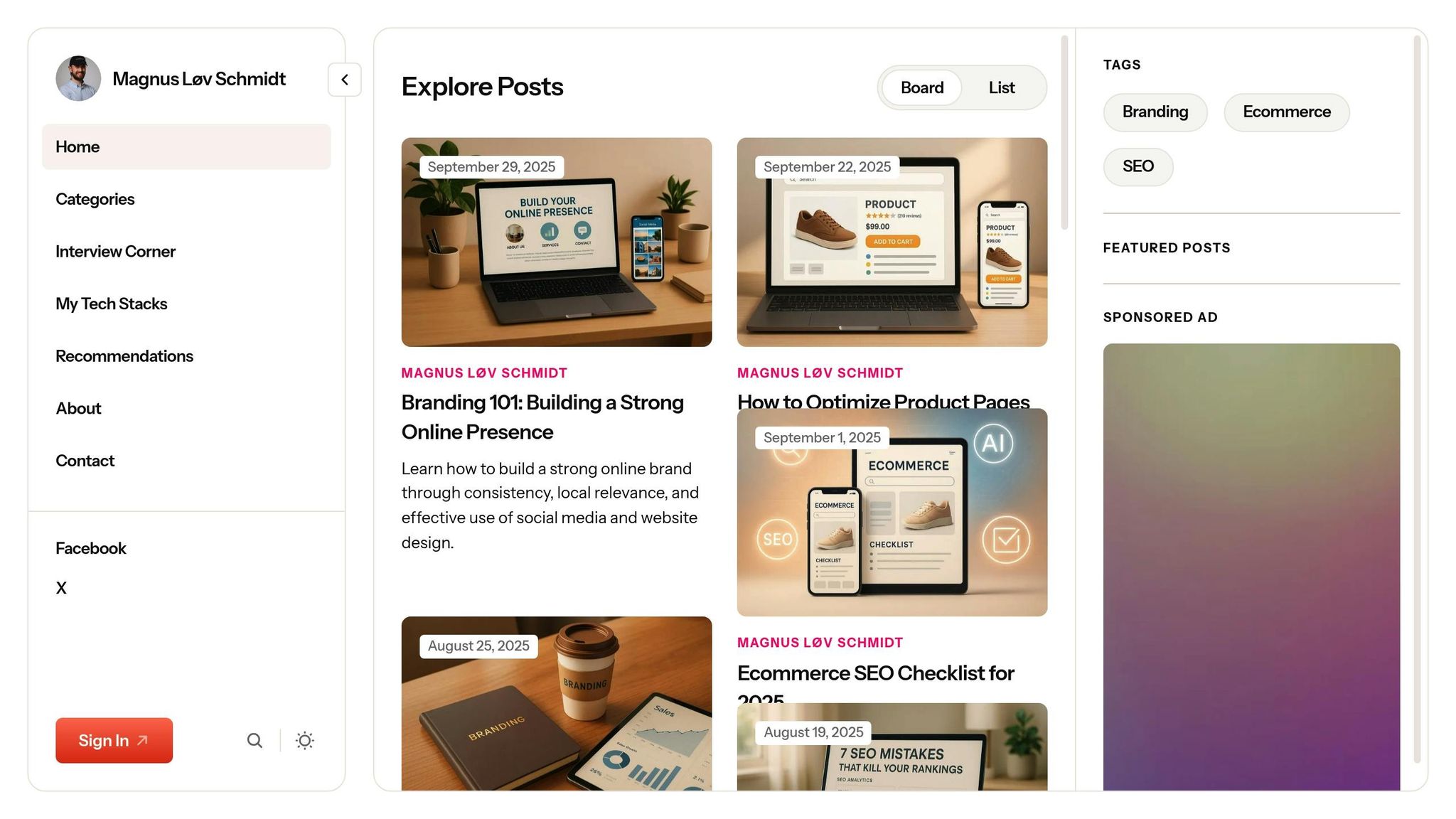
Magnusloev.com offers plenty of tools and insights to help you improve time on page. Their guides on heading tag optimisation can help you structure your content in a way that’s easy to follow, keeping readers engaged for longer.
The site also provides branding strategy guides that can help you craft content that resonates with your audience. When your readers connect with your brand’s voice, they’re more likely to stick around rather than clicking away.
You’ll also find zero-click search insights on Magnusloev.com, which explain how to create content that fully satisfies user intent. This approach ensures your articles answer all relevant questions, naturally increasing the time users spend on your pages.
For ongoing tips, subscribe to their newsletter. It delivers weekly updates on SEO trends and algorithm changes that could affect your metrics. Staying ahead of these developments allows you to adjust your strategy before issues arise.
Their organised content structure makes it easy to find specific advice, whether you’re looking to improve user engagement or refine your content layout. This systematic approach ties in well with the methods discussed earlier, giving you a clear path to boosting your time on page metrics.
Conclusion: Key Points for Time on Page
Boosting time on page involves blending a well-structured content layout, a seamless user experience, and smart, data-informed updates. These strategies form the backbone of effective engagement.
Start with clear headings, a logical structure, and concise sections. Pair this with keyword clusters and multimedia like videos or images to create pages that appeal to both users and search engines.
On the technical side, fast loading times, mobile-friendly designs, and interactive elements are essential. These features not only improve user satisfaction but also complement your content, ensuring visitors stay longer.
Use analytics to understand what resonates with your audience. Over a four-week period, track and test different strategies to refine your approach. This iterative process reinforces the content strategies you've already implemented.
Don’t overlook the value of updating existing, high-traffic pages. By adding fresh information, improving visuals, and refining structure, you can enhance engagement without having to start from scratch.
Remember, optimising time on page is an ongoing process. Search engines evolve, user preferences shift, and your content needs regular updates to stay relevant. Combining structured content, a smooth user experience, and continuous performance reviews will help you stay ahead.
Focus your efforts on improving high-impact pages. Targeted changes to these pages often yield better results than spreading your resources too thinly across your entire site. By adopting these focused strategies, you can maintain strong SEO performance over the long term.
FAQs
How can I use keyword clusters to increase the time visitors spend on my website?
To keep visitors on your website longer, try using keyword clusters - groups of closely related keywords that target similar search intents. By building engaging, well-organised content around these clusters, you can address user questions in detail, making it more likely they'll stick around.
Link your content strategically within these clusters to guide users through related topics effortlessly. Consider creating pillar pages focused on core themes - these act as hubs that tie related content together, making navigation smoother and more intuitive. Not only does this improve the browsing experience, but it also strengthens your site's topical authority, which can give your SEO a noticeable boost.
How can I make my website mobile-friendly and improve user experience?
To ensure your website is mobile-friendly and offers a smooth experience for users, focus on implementing a responsive design that adjusts effortlessly to different screen sizes. Make navigation straightforward with features like collapsible menus and sticky headers. It’s also wise to limit intrusive pop-ups, as they can disrupt the user experience.
Regularly test your site on actual mobile devices to catch any issues early. Tools like Google's Mobile-Friendly Test can help pinpoint areas that need attention. Speed is crucial too - optimise images and trim unnecessary scripts to keep loading times quick, providing visitors with a seamless browsing experience on any device.
How often should I refresh older content to keep my website engaging?
Keeping your content fresh is key to maintaining both audience interest and strong SEO performance. A good practice is to revisit and update older content every 6 to 12 months. For evergreen topics - those that remain relevant over time - consider refreshing them every 6 months to ensure the information stays current and useful. On the other hand, content tied to trends or rapidly changing subjects may need more frequent updates, such as monthly or quarterly.
Regular updates don’t just keep your readers engaged; they also show search engines that your content is up-to-date, boosting its chances of staying competitive in search rankings.


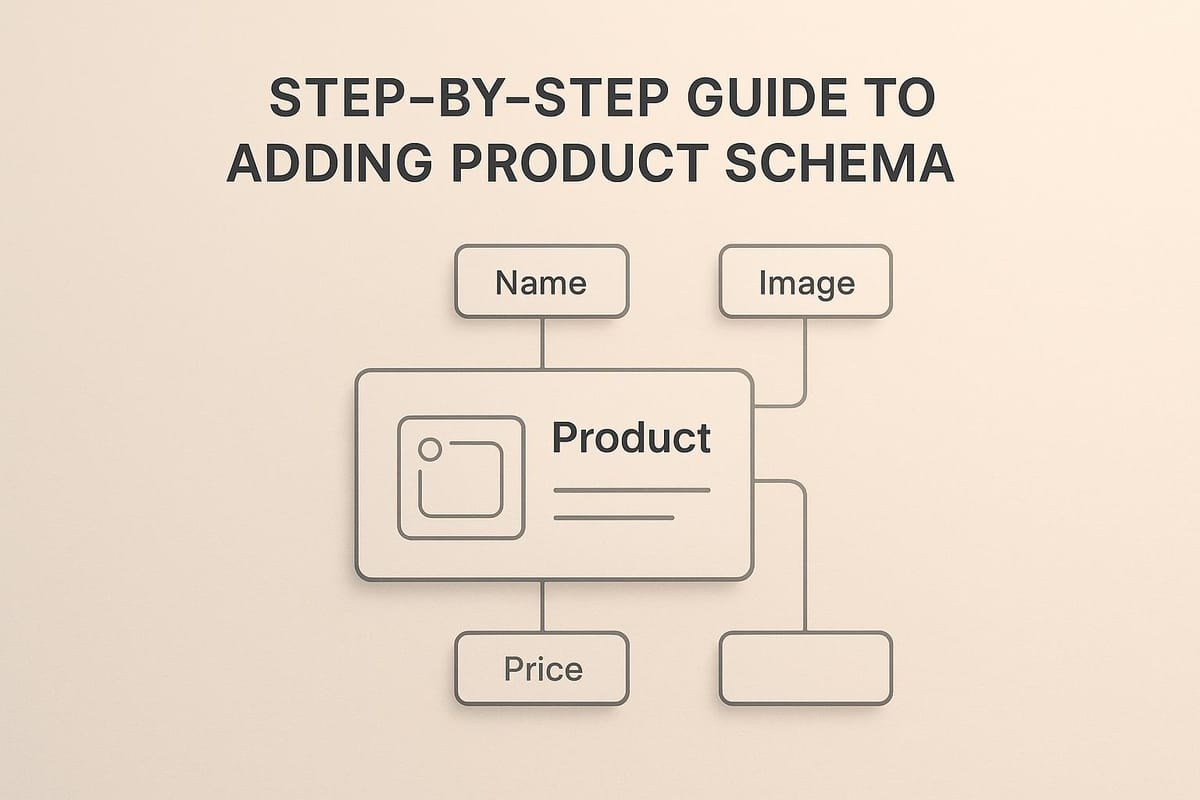

Comments