Want to boost your product pages on Google? Here’s the deal: your product pages need to load fast, work well on mobiles, and offer clear, keyword-rich content. Google rewards pages that meet its standards with higher rankings, and this directly impacts your sales.
Quick Takeaways:
- Speed matters: Slow pages lose users. Compress images, use lazy loading, and enable caching.
- Mobile-friendly design: Ensure your site works well on all devices with touch-friendly buttons and simple navigation.
- Keywords are key: Use tools like Google Keyword Planner to find terms shoppers search for, and place them naturally in titles, descriptions, and URLs.
- Structured data: Add schema markup to show star ratings, prices, and availability in search results.
- User experience: Clear layouts, customer reviews, and an easy checkout process keep users engaged.
Bottom line? Fast, mobile-friendly pages with useful content and structured data win on Google. Let’s dive into how you can make this happen.
The Ultimate Product Page SEO Guide for eCommerce SEO (2025)
Page Load Speed and Mobile Responsiveness
Google considers page speed a ranking factor. If your product pages take too long to load, potential customers might leave before exploring your content. For mobile users, the stakes are even higher - pages that take more than 3 seconds to load often lead to abandonment, which can hurt both traffic and revenue.
Mobile responsiveness is equally important. With Google’s mobile-first indexing, pages that perform poorly on smartphones and tablets risk losing a significant portion of their audience.
By ensuring your pages are fast and mobile-friendly, you can boost rankings and conversions. Smooth browsing, easy image viewing, and frustration-free purchasing are key to keeping users engaged.
How to Improve Page Load Speed
Here are some practical ways to speed up your pages:
- Optimise images: Compress high-resolution photos using formats like WebP. While high-quality product photos are essential for showcasing your offerings, large file sizes can slow down your site. WebP reduces file sizes significantly compared to traditional formats like JPEG or PNG.
- Enable browser caching: Store static elements such as images, CSS, and JavaScript on visitors’ devices. This way, when users return or navigate to another page, their browser loads these elements from cache, cutting down load times.
- Minimise your code: Remove unused CSS and JavaScript. Many content management systems and e-commerce platforms offer plugins to automate this process, making your pages load more efficiently, especially on slower networks.
- Use a Content Delivery Network (CDN): Serve images and static files from servers closer to your audience. For example, a user in Manchester will experience faster load times if files are delivered from a UK-based server instead of one halfway across the world.
- Implement lazy loading: Load images only when they come into view. This approach can significantly improve initial load times, particularly on pages with many product thumbnails.
Making Your Product Pages Mobile-Friendly
A responsive design ensures that your product pages adapt seamlessly to different screen sizes. Whether users are on an iPhone, Android tablet, or desktop computer, your images, descriptions, and purchase buttons should display clearly and function smoothly.
- Touch-friendly elements: Make buttons, links, and form fields large enough for easy tapping. This is especially important for critical actions like "Add to Basket" or quantity selectors, helping users avoid accidental clicks.
- Simplify navigation: Keep mobile navigation clutter-free. Use collapsible sections for details like product specifications or reviews, allowing users to access information without overwhelming the screen. Sticky navigation bars can also help users quickly switch between images, descriptions, and reviews.
- Test the checkout process: Try your purchase flow on actual mobile devices. The process should be straightforward, with minimal form fields and support for mobile payment options like Apple Pay or Google Pay. A complicated checkout experience could deter customers, even if your SEO efforts bring them to your site.
- Thumb-friendly layout: Position key elements - such as call-to-action buttons and links - where they’re easy to reach with a thumb. This small adjustment can make a big difference in usability for mobile shoppers.
Keyword Research and On-Page SEO
To make your content resonate with both Google and your audience, it's essential to align it with actual search queries. Once your page speed is optimised, the next step is ensuring your content reflects the language and intent of your audience. Bridging the gap between what users search for and your product offerings can significantly boost your visibility in search results.
Keyword research is your tool for uncovering the exact phrases potential customers use when searching for products like yours. Instead of relying on guesswork, this approach allows you to base your optimisation efforts on real search data, ensuring your pages meet user expectations.
How to Use Keyword Research Tools
Start with Google Keyword Planner. Enter broad terms related to your product, and it will provide you with search volumes, competition levels, and additional keyword suggestions.
Focus on long-tail keywords. These are more specific phrases, such as "waterproof trail running shoes for women", instead of generic terms like "running shoes." Long-tail keywords often face less competition and attract users who are closer to making a purchase.
Don’t overlook semantic keywords - related terms that complement your main keywords. For instance, if you sell coffee makers, semantic keywords might include "espresso machines", "brewing equipment", or "morning coffee routine." Google rewards pages that cover topics thoroughly and naturally.
Seek out question-based keywords. These reveal the questions potential customers want answers to, such as "how to choose", "what size", or "which type." Use tools like Google's "People also ask" section or the related searches at the bottom of search result pages to find these queries. Incorporating answers into your product descriptions can help you capture users still researching their options.
Where to Place Keywords on Product Pages
Once you've identified your target keywords, the next step is integrating them naturally into your product pages. Thoughtful keyword placement ensures Google understands your content while maintaining a seamless user experience.
- Product titles: Include your primary keyword near the beginning of the title. For example, "Automatic Drip Coffee Maker – Model X200" hits the right balance by combining the main keyword with a descriptive term.
- Product descriptions: These provide ample room to weave in keywords. Focus on clearly describing features and benefits while naturally incorporating keywords. Highlight how the product solves problems or adds value to the customer’s life.
- Image alt text: Use descriptive, keyword-rich alt text for your images. For example, "Black leather hiking boots on rocky terrain" is both informative and keyword-friendly.
- URL structure: Keep URLs clean and include your main keyword. For instance, "/waterproof-hiking-boots-men" is far more effective than "/product-12345" or a cluttered URL stuffed with keywords.
- Header tags: Use your primary keyword in the H1 tag and related terms in subheadings like "Features", "Specifications", or "Customer Reviews." This structure not only improves readability but also signals importance to search engines.
Avoid keyword stuffing, which involves overloading your content with repeated keywords in an unnatural way. Modern search algorithms penalise this practice. Instead, focus on creating helpful, engaging content that naturally incorporates your keywords.
Keep keyword density in mind as a loose guideline - aim for your main keyword to appear in about 1-2% of the text. What matters most is that each mention adds value to the reader.
Finally, use internal linking with keyword-rich anchor text to connect related pages. This helps both users and search engines navigate your site more effectively, strengthening the overall structure of your content.
Writing Meta Descriptions and Product Titles
Meta descriptions and product titles play a huge role in shaping the first impression of your page in search results. They directly influence whether someone clicks through, making them essential for both SEO and conversion rates. Crafting these elements effectively can lead to higher click-through rates and ensure that Google understands exactly what your page offers. Alongside factors like page speed and keyword placement, they’re a key part of a successful product page.
How to Write SEO-Friendly Meta Descriptions
Think of meta descriptions as your product’s quick pitch to potential customers in search results. With Google displaying up to 155 characters, every word matters. Your aim is to create concise, keyword-rich descriptions that highlight the product’s value.
Start with your main keyword. For instance, "Premium wireless headphones" is far more effective at grabbing attention than burying that detail at the end. This approach helps both search engines and users quickly grasp what your product is about.
Showcase what makes your product stand out. Instead of generic phrases like "High-quality headphones with great sound", go for specifics: "Noise-cancelling wireless headphones with 30-hour battery life and studio-quality sound." This level of detail makes it clear what benefits the user can expect.
Use emotional language to connect with potential buyers. Words like discover, transform, exclusive, or limited-time can create a sense of urgency or excitement. For example, "Transform your daily commute with noise-cancelling headphones" is far more engaging than a plain list of features.
Address user intent by answering the questions they’re likely asking. If someone searches for "waterproof running shoes", they’re probably looking for durability and performance in wet conditions. A strong meta description could be: "Waterproof trail running shoes designed for wet-weather performance with excellent grip and comfort."
Avoid using the same meta descriptions across multiple pages. Each product deserves its own tailored description that highlights its unique features. Repetition not only weakens your SEO but also leads to a less engaging user experience.
Adding pricing details like "from £29.99" or "under £50" can also draw in budget-conscious shoppers directly from the search results.
While meta descriptions help attract clicks, it’s the product titles that hold the reader’s attention, as we’ll explore next.
How to Create Clear Product Titles
Building on the strength of your meta descriptions, your product titles need to be clear, descriptive, and optimised for both search engines and shoppers. The challenge is to balance keyword usage with natural, readable language that communicates exactly what you’re selling.
Start with the product type and key details. For example, "Men’s Waterproof Hiking Boots - Size 8-12 Available" is much clearer and more effective than "Available in Multiple Sizes - Hiking Boots for Men That Are Waterproof."
Be descriptive and specific. Instead of "Blue Shirt", try "Men’s Navy Cotton Oxford Shirt - Long Sleeve." This approach not only aligns with detailed search queries but also gives potential customers more useful information.
Keep titles short and to the point, ideally under 60 characters, so they display fully in search results. If you need more space, prioritise the most important details at the beginning to avoid critical information being cut off.
Use keywords naturally within the title. If your target phrase is "ergonomic office chair", make sure it’s included but doesn’t feel forced. For example: "Ergonomic Office Chair with Lumbar Support - Black Mesh."
Consistency across your product titles is key. Develop a standard format that works for your industry, and stick to it throughout your catalogue. This not only looks professional but also makes it easier for users to navigate your site.
Take advantage of seasonal or trending terms where applicable. For example, during winter, "Winter Running Gloves" is likely to perform better than simply "Running Gloves." Adjust your titles based on seasonal trends or shifts in search behaviour.
Avoid cluttering your titles with excessive punctuation or symbols. Stick to clean formatting with hyphens, commas, or full stops. Overusing exclamation marks or unusual characters can harm both SEO and user trust.
Finally, test different title variations to see what works best. Regularly monitor performance and adjust based on what your audience responds to, rather than relying on assumptions. This iterative approach can lead to better click-through rates and improved search rankings.
Adding Structured Data for Rich Results
Once you've optimised page speed and on-page SEO, adding structured data can take your product pages to the next level. Structured data acts as a bridge between your product pages and Google's understanding of their content. When done right, it transforms plain search results into more engaging displays - think star ratings, prices, and availability. These eye-catching details can help your products stand out in crowded search results and significantly boost click-through rates.
Why Structured Data Improves Product Pages
Structured data provides Google with well-organised product information, which it uses to create rich snippets.
Rich snippets make your listings stand out. Imagine searching for "wireless headphones" and seeing a result with five-star ratings, a price of £89.99, and "In Stock" availability. It’s far more appealing than a basic text result. These enhanced listings grab attention, take up more screen space, and give you a competitive edge.
The benefits don’t stop there. Product pages with structured data often enjoy better visibility because Google can match them more effectively with relevant searches. When users see detailed information directly in search results, they’re more likely to click through to your page, confident they’ll find what they’re looking for.
Google uses structured data to enable a variety of rich features. Product schema can display pricing, availability, review ratings, and even product images directly in search results. This not only helps users make faster decisions but also increases the chances they'll visit your site.
Additionally, structured data feeds into Google's shopping features and product knowledge panels. By providing detailed product information through schema markup, your products can appear in shopping searches and comparison tools, broadening your reach beyond standard organic results.
Structured data isn’t just about visibility - it also prepares your site for the future. It supports voice search, as digital assistants use this information to answer product-related questions. Plus, as Google introduces new search features, having structured data in place ensures your content is ready to adapt.
How to Add Schema Markup to Product Pages
Implementing schema markup requires careful attention, especially when tailoring your content for UK audiences. The primary schema type for product pages is schema.org/Product, which offers a detailed framework for describing your products.
Start with the basics. Your markup should include the product name, description, brand, and model number if applicable. For instance, if you’re selling the "Samsung Galaxy S24 Ultra", make sure each detail is clearly defined in the schema to help Google understand exactly what you’re offering.
Use the correct currency format for British pounds (GBP). For example, a price of £299.99 should be marked as "299.99" with the currency specified as "GBP." If you're running a promotion, include both the regular price and the sale price, along with the validity dates for the offer.
Availability is another key factor. Use precise schema values like "InStock", "OutOfStock", or "PreOrder." If you’re accepting pre-orders for an item launching on 15 March 2026, include this date in the correct format (DD/MM/YYYY).
Don’t overlook review and rating data. If your product has 127 reviews with an average rating of 4.3 out of 5, include this information in your schema. It can make your rich snippets even more appealing.
High-quality product images are essential. Include images with proper dimensions and descriptive alt text. These images often appear in rich results, so ensure they accurately represent your product and meet Google's guidelines.
For products with variants, like different colours or sizes, structure your markup to reflect these options. For example, if a shoe is available in sizes 6-12, specify this range and include availability for each size.
Implement schema using JSON-LD (recommended), microdata, or RDFa. JSON-LD is the easiest to implement and maintain. Add the JSON-LD script to the head section of your HTML and ensure it doesn’t slow down page loading.
Before going live, test your schema using Google's Rich Results Test tool. This ensures your markup is correctly formatted and eligible for rich results. Fix any errors or warnings that appear to maximise your chances of enhanced listings displaying properly.
Improving User Experience and Page Layout
After incorporating structured data, focus on crafting product pages that provide essential information quickly and effectively. Google's algorithms favour pages that prioritise user experience, making it straightforward for visitors to find what they need. When your page earns customer trust by presenting accurate and accessible information, it increases the likelihood of purchases and repeat visits.
How to Design Clear Product Pages
Begin with user-friendly navigation and a prominent main product image, supported by a gallery of additional photos. Place key details - such as price, availability, and main specifications - clearly above the fold to grab attention immediately. Use concise, easy-to-read product descriptions, and highlight key benefits with bullet points for better readability.
Improving the experience further can include features like filtering options that allow users to refine their search by price, brand, colour, or size. Clear calls-to-action, such as prominent "Add to Basket" buttons, help streamline the purchasing process. Addressing common concerns - like shipping information, return policies, and sizing guides - directly on the page also contributes to a seamless shopping experience. Incorporating customer feedback into your layout can help build trust and refine usability.
Adding Customer Reviews and Ratings
Once the layout is polished, adding customer reviews can enhance trust and improve SEO. Reviews not only build credibility but also bring in fresh, keyword-rich content, including long-tail variations, which search engines love. These reviews act as signals of reliability and relevance, potentially boosting your rankings. Encouraging genuine customer feedback should be a key part of your optimisation efforts, as it benefits both users and search engine visibility.
Conclusion: Key Points for Product Page Optimisation
Getting product pages right means finding the sweet spot between technical performance and user experience. Page speed is non-negotiable - with mobile-first indexing, Google prioritises your site's mobile version for rankings, so speed matters more than ever.
But speed alone isn’t enough. A solid content strategy is equally important. Using tools like Google Keyword Planner can help you uncover the terms your customers are searching for. Once you’ve got your keywords, place them strategically in titles, meta descriptions, and throughout your content. The trick? Keep it natural. Titles and descriptions should grab attention, include relevant keywords, but never feel forced.
Another essential step is using structured data. By adding markup, you can make your products pop in search results with extras like star ratings, pricing, and stock availability. Not only does this help Google understand your page better, but it also increases the chances of users clicking through to your site.
Finally, think about the bigger picture: serving your customers effectively. Clean layouts, easy navigation, and genuine customer reviews all contribute to a seamless shopping experience. When users can quickly find what they need and trust your site, it’s a win for both SEO and your bottom line.
To put it all together: start by focusing on speed and mobile responsiveness. Then, tackle keyword optimisation, structured data, and user experience. These elements work hand in hand to create pages that satisfy search engines while keeping your customers happy.
FAQs
How can I optimise my product pages for mobile users while maintaining great desktop performance?
To make your product pages work well on mobile devices without compromising their desktop performance, start with responsive web design. This ensures your pages adjust smoothly to different screen sizes, providing a consistent experience no matter the device.
You should also pay attention to image optimisation. Compress images to speed up loading times on mobile devices, but make sure they still look sharp on larger screens. Improving page speed is equally important - minimise unnecessary code, enable browser caching, and prioritise elements that load quickly. Adopting a mobile-first design with clean visuals and simple navigation will create a seamless experience for users on both mobile and desktop platforms.
How can I use structured data to make my product pages stand out on Google?
Using structured data is a smart way to boost the visibility and appeal of your product pages in Google search results. By adding product schema markup (like JSON-LD), you can highlight key details such as price (£), stock levels, customer reviews, and shipping options. This allows Google to display rich results - think star ratings or pricing - that naturally draw more clicks.
If your products come in different variations, like sizes or colours, using nested schemas can provide detailed information for each option. This helps Google better interpret your listings and enhances their chances of showing up with advanced search features. When done right, structured data not only improves visibility but also reassures potential buyers by showing clear and accurate details directly in search results.
How can I use keywords effectively without compromising natural language or risking keyword stuffing?
To make the most of keywords while keeping your content natural, try to blend them organically into your writing. Use a conversational tone that feels genuine and stays true to your brand's voice. Keywords should naturally fit into headings, introductions, and sentences without feeling out of place.
Steer clear of cramming keywords awkwardly into your content. Instead, concentrate on crafting engaging, relevant material that meets the needs of your audience and aligns with their search intent. By focusing on readability and delivering a positive user experience, you can boost your SEO rankings without overloading your content or falling into the trap of keyword stuffing.
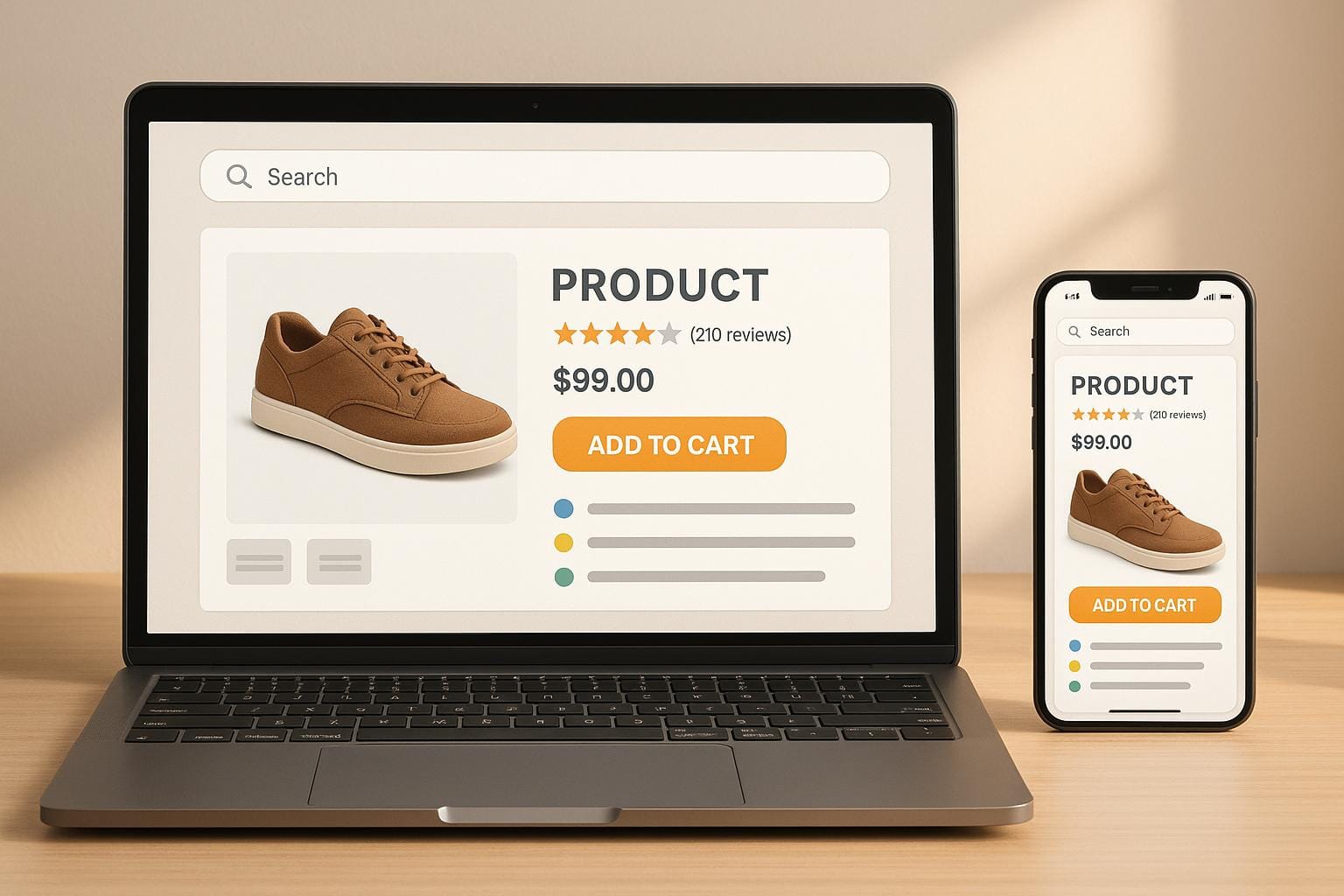

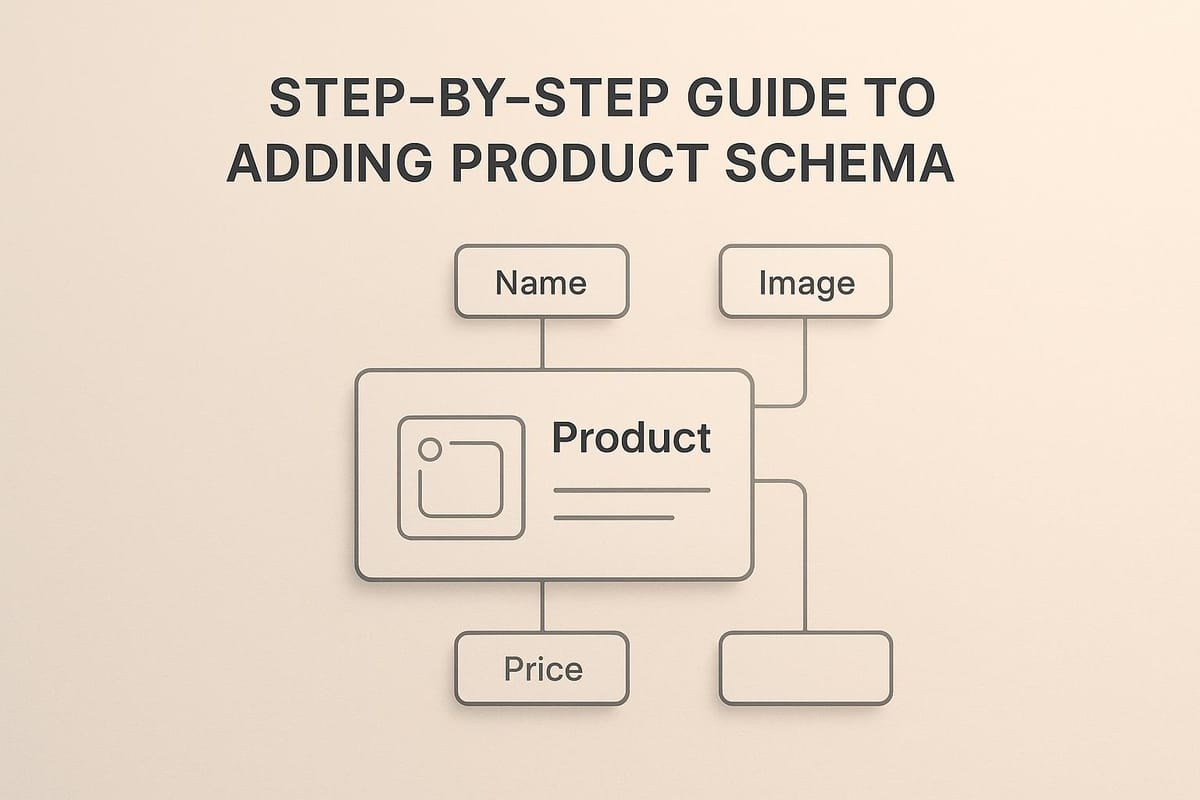

Comments