Adding product schema to your UK ecommerce site can make your products stand out in Google search results. It helps display key details like prices, availability, and reviews directly in search snippets, attracting more clicks and increasing traffic. Google recommends using JSON-LD for this, as it’s easy to manage and works well with most platforms.
Key Takeaways:
- What is Product Schema? A structured data format that helps search engines understand and display product details like name, price, and stock status.
- Why Use It? Listings with product schema are more engaging and can boost organic traffic by 10-20%.
- How to Add It?
- Generate JSON-LD code using tools like Google’s Structured Data Markup Helper.
- Insert the code into your site’s
<head>or just before</body>. - Validate it using Google’s Rich Results Test.
- Maintenance: Update schema regularly to reflect changes in price, stock, or product details. Use tools like Google Search Console to monitor performance.
How to Add Schema Markup for Products to Any Ecommerce Site Without Coding
Choosing the Right Schema Markup Format
When it comes to product schema, selecting the right format is key to keeping updates efficient and ensuring compliance with local requirements. A well-chosen schema markup format builds upon the benefits of rich snippets, making your ecommerce site more effective.
For UK ecommerce sites, you’ll typically encounter three main schema markup formats: JSON-LD, Microdata, and RDFa. Each has its own way of structuring data and differs in terms of practicality and compatibility with Google’s recommendations.
The primary distinction between these formats lies in how they integrate with your website. JSON-LD operates as a separate script, detached from your HTML, while Microdata and RDFa embed structured data directly into your HTML elements as attributes.
JSON-LD: Google's Preferred Format
Google explicitly recommends using JSON-LD for product schema. This format keeps structured data separate from the visible content on your page, making it easier to manage. To implement JSON-LD, you simply add a <script type='application/ld+json'> block in either the <head> or <body> section of your site.
This separation simplifies updates. For example, if you need to change a product price from £29.99 to £24.99 or adjust stock availability, you can do so without touching your HTML structure. This saves time and prevents unnecessary layout disruptions - especially important for busy ecommerce sites in the UK.
JSON-LD also reduces the risk of errors by avoiding direct interference with HTML. This reliability is a big advantage for managing complex product catalogues with multiple variants, sizes, or colours. With Google continuing to prioritise JSON-LD for rich results, this format is well-suited for the future.
Many modern ecommerce platforms support JSON-LD either natively or through plugins. For example, Shopify themes often include product schema as a default feature, while WooCommerce and Magento offer extensions that make implementation straightforward.
JSON-LD vs Microdata vs RDFa: A Quick Comparison
Here’s a closer look at how these formats stack up:
| Format | Ease of Implementation | Maintenance | Google Recommendation | HTML Integration | Scalability |
|---|---|---|---|---|---|
| JSON-LD | High | Easy | Yes | Separate script | High |
| Microdata | Medium | Moderate | No | Inline attributes | Low |
| RDFa | Low | Complex | No | Inline attributes | Low |
As the table shows, JSON-LD stands out for its ease of use, low maintenance, and scalability. Its ability to function independently of your HTML makes it the best choice for managing large, frequently updated product catalogues.
Microdata, on the other hand, embeds attributes like itemscope and itemprop directly into your HTML tags. While this creates a close connection between your content and its structured data, it also complicates your code. This makes maintenance challenging, particularly for dynamic ecommerce sites.
RDFa is more flexible and capable of representing complex data relationships. However, its steep learning curve and limited support make it less practical for most UK ecommerce businesses that focus on straightforward product markup.
For UK ecommerce sites, JSON-LD is the clear choice. It aligns with Google’s preferences, simplifies ongoing updates, and works seamlessly with popular platforms, making it the most practical option for businesses aiming to optimise their product schema.
Required and Recommended Product Data
When setting up product schema, it's important to separate the must-haves from the nice-to-haves. Start by ensuring the required attributes are in place before considering additional details.
Required Attributes for Product Schema
Google's guidelines highlight a few key attributes that are absolutely necessary:
- Product Name: Use the exact name as it appears on your site. For example, 'Samsung Galaxy S24 Ultra 256GB Titanium Black'.
- Price Information: Include the price as a number (e.g., 899.99) and specify the currency code, such as 'GBP', without using the currency symbol.
- Availability Status: Clearly state whether the product is available. Common values include terms like "InStock", "OutOfStock", "PreOrder", or "Discontinued".
- Brand Information: Identify the manufacturer or brand. This could be a globally recognised name like "Apple" or your own brand for private-label products.
- Product Images: Provide URLs linking to high-quality images that accurately reflect the product shown on your webpage.
- SKU or Product Identifier: Add a unique identifier for your product, especially if it has variations like different colours, sizes, or configurations.
Once these core attributes are implemented, you can move on to optional details to make your product listings even more informative.
Optional Attributes for Enhanced Details
To add more depth to your product schema, consider including attributes such as:
- Customer reviews
- Detailed product descriptions
- Condition (e.g., new or refurbished)
- Shipping information
- Dimensions and weight
These optional details not only enrich your product data but also improve the overall user experience. Don’t forget to validate your schema markup using tools from Schema.org.
How to Add Product Schema: Step-by-Step Process
Now that you know which product attributes to include, let’s dive into implementing schema markup on your ecommerce pages. This process involves three main steps: generating the code, adding it to your site, and validating the setup.
Generate Schema Markup Code
To create product schema markup, tools like Google’s Structured Data Markup Helper are your best friend. Start by selecting "Product" as the data type and pasting your product page URL. The tool will walk you through tagging key elements like the product name, price, and availability.
If you need more flexibility, Schema App allows for detailed customisation. Alternatively, Chrome extensions like Schema Builder let you create markup directly while browsing your site.
For UK-specific implementations, ensure your schema meets local standards. Here’s an example of properly formatted product schema for a UK audience:
<script type="application/ld+json">
{
"@context": "https://schema.org/",
"@type": "Product",
"name": "Classic Kettle",
"image": [
"https://example.co.uk/images/kettle-1x1.jpg",
"https://example.co.uk/images/kettle-4x3.jpg"
],
"description": "A classic stainless steel kettle, perfect for any UK kitchen.",
"sku": "KETTLE123",
"brand": {
"@type": "Brand",
"name": "BritHome"
},
"offers": {
"@type": "Offer",
"priceCurrency": "GBP",
"price": "49.99",
"availability": "https://schema.org/InStock",
"priceValidUntil": "2025-12-31"
}
}
</script>
Once your schema is ready, it’s time to add it to your web pages.
Add Schema Code to Web Pages
The easiest way to integrate schema is by using JSON-LD, as it doesn’t interfere with your existing HTML structure. Simply copy your JSON-LD code and wrap it within <script type="application/ld+json"> tags. You can place this snippet in the <head> section of your HTML or just before the closing </body> tag. Most developers prefer the head section since it ensures the schema loads early.
If you’re using an ecommerce platform, many offer plugins or built-in features to handle schema markup automatically. These tools are particularly helpful for non-technical users, reducing the risk of syntax errors.
For more control, especially when dealing with unique product attributes or variations, manual implementation is often a better choice. If you’re managing a large inventory, consider using dynamic variables to pull product information directly from your database. This approach keeps your schema consistent and reduces the effort required to update it when product details change.
Validate and Test Your Schema
Once the schema is in place, validation is a must. Even small errors in your code can prevent search engines from understanding your markup correctly.
Use tools like Google’s Rich Results Test and Schema Markup Validator to check for errors and preview how your product will appear in search results. The Rich Results Test is especially useful, as it shows how your schema enhances search snippets.
Make sure all fields follow the required formats (e.g., ISO 8601 for dates) to avoid validation issues. After testing, monitor your schema implementation through Google Search Console. The Enhanced Search Results report will highlight any errors and show which pages have valid schema.
Since ecommerce sites often undergo frequent changes, maintaining your schema is an ongoing task. Update your markup whenever product details like prices or availability change. Research shows that ecommerce sites with well-implemented schema markup can see up to a 20% boost in organic traffic compared to those without it.
Maintaining and Updating Product Schema
Keeping your product schema up to date is essential to meet evolving search standards. This attention to detail ensures you can take full advantage of rich snippets, enhancing ecommerce performance across the UK.
Regular Schema Updates
Your product schema should always mirror your current inventory. Whenever prices change or new product variations are added, update your markup immediately. Outdated pricing in your schema not only risks misleading customers but could also violate Google's structured data guidelines.
Schema.org frequently releases updates to its vocabulary, with the most recent version, V29.3, launched on 4th September 2025. These updates often bring new properties or adjust existing ones, offering opportunities to improve your product visibility. To stay ahead, subscribe to Schema.org's announcements and integrate updates into your systems. Automating these updates can help ensure accuracy and save time, particularly for businesses managing large product catalogues.
Many ecommerce platforms allow schema automation by pulling product details directly from your database. This approach ensures your markup stays in sync with inventory changes, reducing manual errors during busy periods like seasonal sales or product launches.
If a product becomes temporarily unavailable, update its availability status to "OutOfStock", rather than leaving it as "InStock." Similarly, for promotional pricing, use the "priceValidUntil" property to specify start and end dates, ensuring accurate representation.
Monitoring for Errors and Performance
Once your schema is updated, regular monitoring is crucial to maintain its effectiveness. Google Search Console's Enhanced Search Results report is a valuable tool for tracking schema performance and identifying errors. Check this report weekly, as issues can appear after product updates or site changes.
Additionally, validate your schema using Schema.org's tool to ensure it meets the latest standards. Running your product pages through both Schema.org's and Google's validators monthly can help catch any overlooked issues.
Be vigilant for common errors, such as missing required properties, incorrect data formats, or broken image URLs. For UK ecommerce sites, pay particular attention to currency formatting - use "GBP" for the "priceCurrency" property and ensure prices follow British decimal conventions.
To gauge how your schema impacts visibility, monitor rich snippet performance via Search Console's performance reports. A decline in click-through rates on schema-enabled pages could signal markup issues affecting your search appearance. Regular reviews not only help resolve errors but also optimise your search performance.
For added efficiency, set up automated alerts using SEO tools to quickly address any schema-related problems.
Major search engines like Google, Microsoft, Pinterest, and Yandex all rely on Schema.org standards. By maintaining compliance, your products can reach broader audiences across multiple platforms - not just Google - maximising your visibility and potential sales.
Conclusion: Getting the Most from Product Schema
This guide has walked you through how to integrate and maintain product schema effectively. Adding product schema markup is a powerful way to improve your ecommerce site's visibility in search results. By using the JSON-LD format and including key product attributes, alongside proper validation, your UK business can attract more qualified traffic through rich snippets.
The numbers speak for themselves: websites with structured data are up to 30% more likely to achieve rich results in Google Search, often leading to a 10-20% boost in organic traffic after deploying schema.
However, schema implementation isn't a "set it and forget it" task. Product details change frequently, so it's important to update your schema regularly to ensure accuracy and compliance with search engine guidelines.
For instance, adding attributes like price range and availability to your product schema can result in rich snippets appearing in Google search results. This not only highlights key product information directly in search but also gives you an edge over competitors.
To stay ahead, keep your schema up to date and monitor its performance. Regular reviews and updates will help maintain compliance, improve search visibility, and enhance the user experience. By doing so, your UK ecommerce site can continue thriving in an increasingly competitive online marketplace.
FAQs
What are the benefits of using product schema for my UK e-commerce site?
Adding product schema to your UK e-commerce site can make a noticeable difference in how your products appear in search results. By using structured data, product schema helps search engines interpret your product information more effectively. This can lead to richer search result displays, showcasing details like product images, prices (e.g., £29.99), availability, and even customer reviews - all directly visible to users.
This improved presentation not only grabs attention but also provides users with valuable information upfront. The result? More clicks from users genuinely interested in your products, which can translate into higher sales and better overall website performance.
What mistakes should you avoid when adding JSON-LD product schema to your ecommerce site?
When adding JSON-LD product schema to your ecommerce site, it's crucial to steer clear of common errors that could hinder your site's performance or visibility. Here are a few common mistakes to avoid:
- Missing or incorrect data: Double-check that all essential fields - like product name, description, price (e.g., £19.99), and availability - are complete and accurate. If any details are missing or wrong, search engines may struggle to interpret your content properly.
- Using outdated schema properties: Always consult the latest guidelines on schema.org to make sure you're using current and supported schema types and attributes.
- Conflicting or duplicate schema markup: Ensure you don't apply multiple schemas to the same product, as this could confuse search engines and result in errors.
To ensure everything works as intended, validate your JSON-LD code with tools like Google's Rich Results Test. This step helps confirm your product schema is correctly implemented and ready to perform.
How often should I update my product schema, and what happens if it’s outdated?
Keeping your product schema up-to-date is crucial, especially when there are changes to key details like pricing (£), availability, or descriptions. Regular updates ensure that search engines show accurate and current information to users.
If your schema isn’t maintained, outdated or incorrect product data could appear in search results. This can hurt your click-through rates and damage user trust. Worse still, search engines may penalise outdated or poorly implemented schema, which could negatively impact your search rankings.
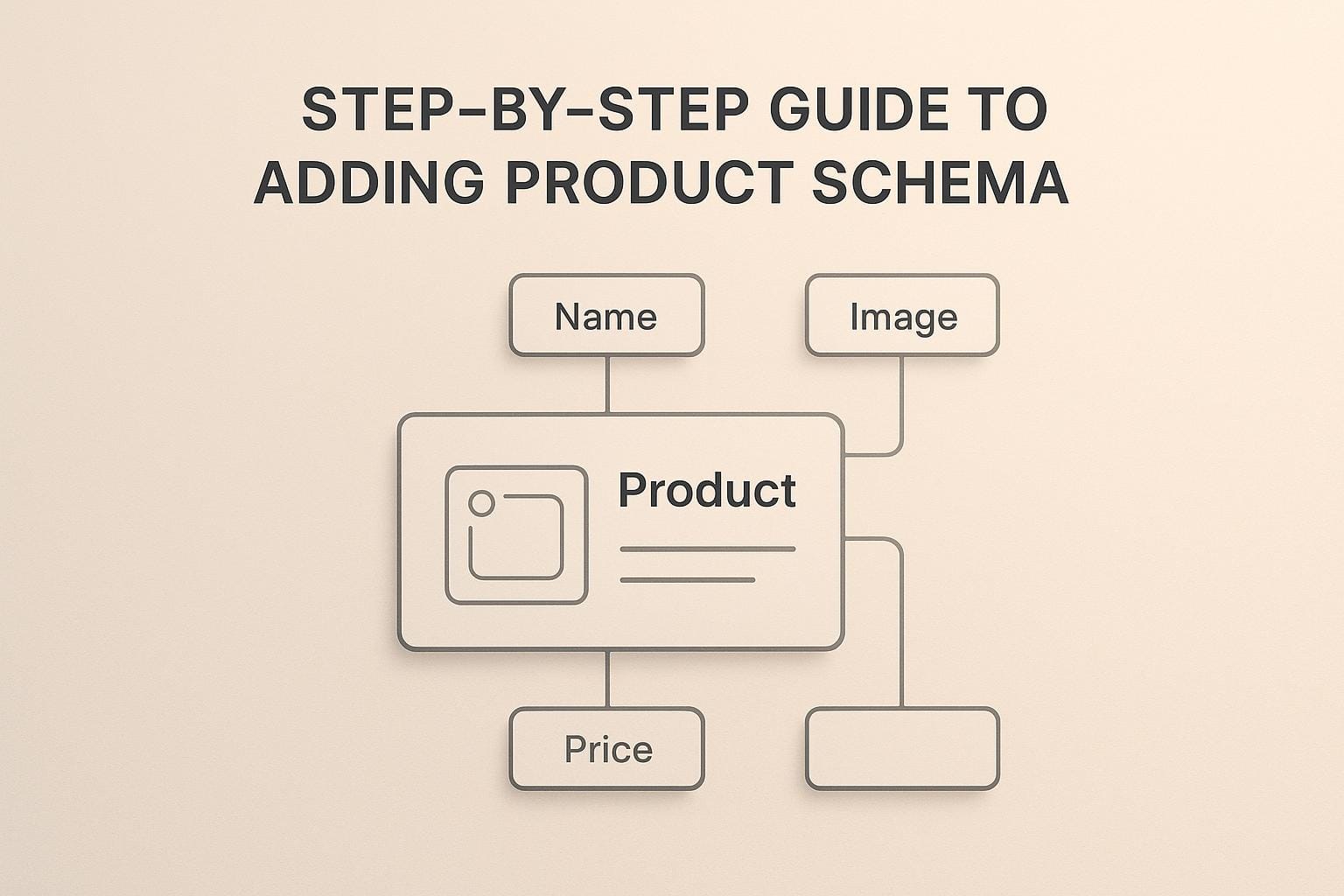



Comments